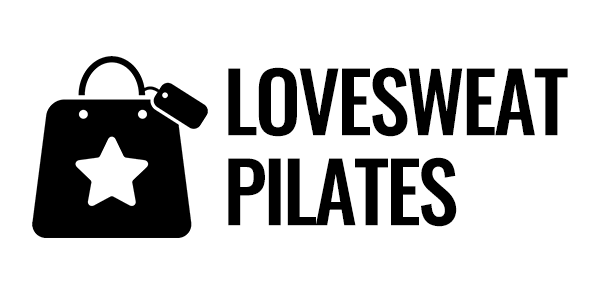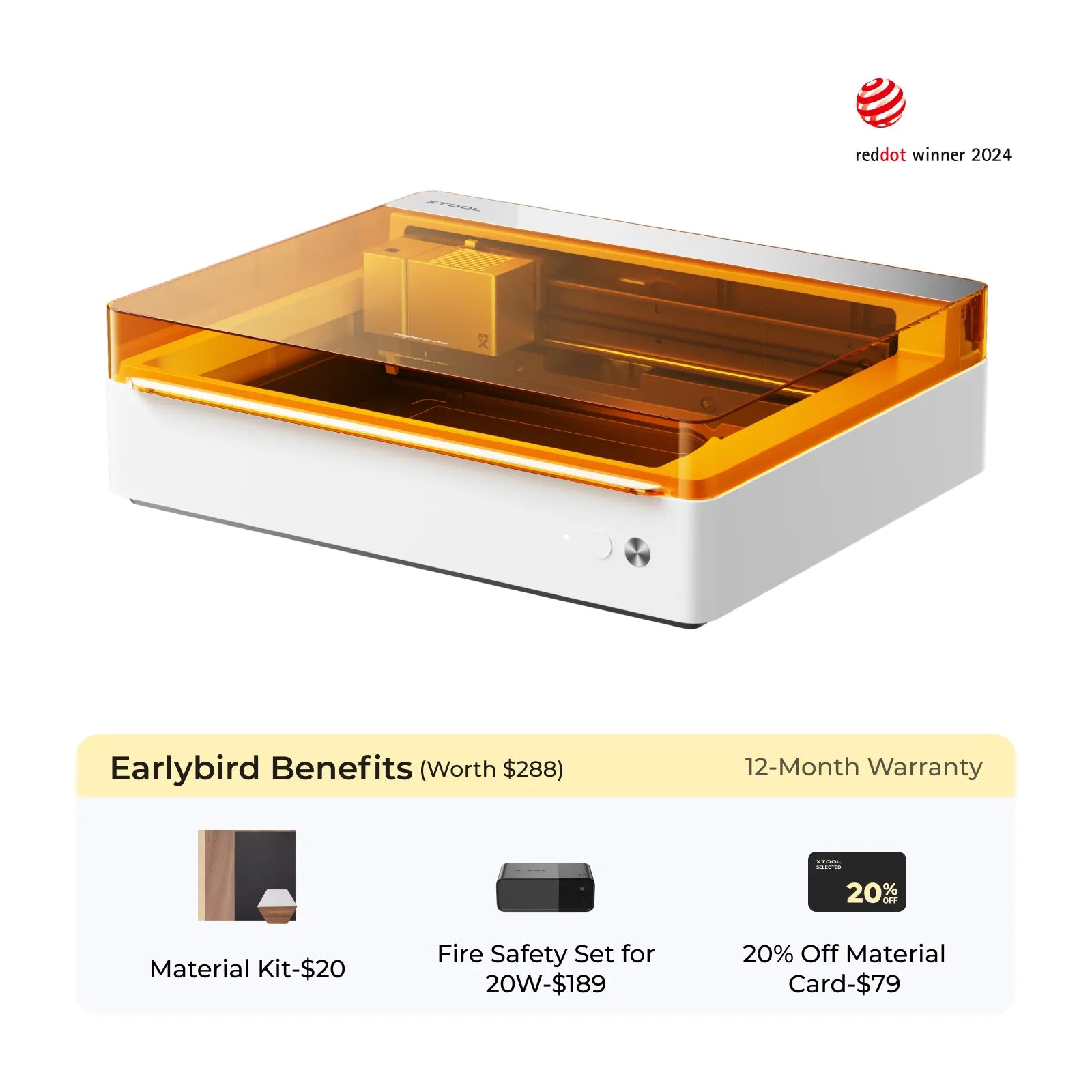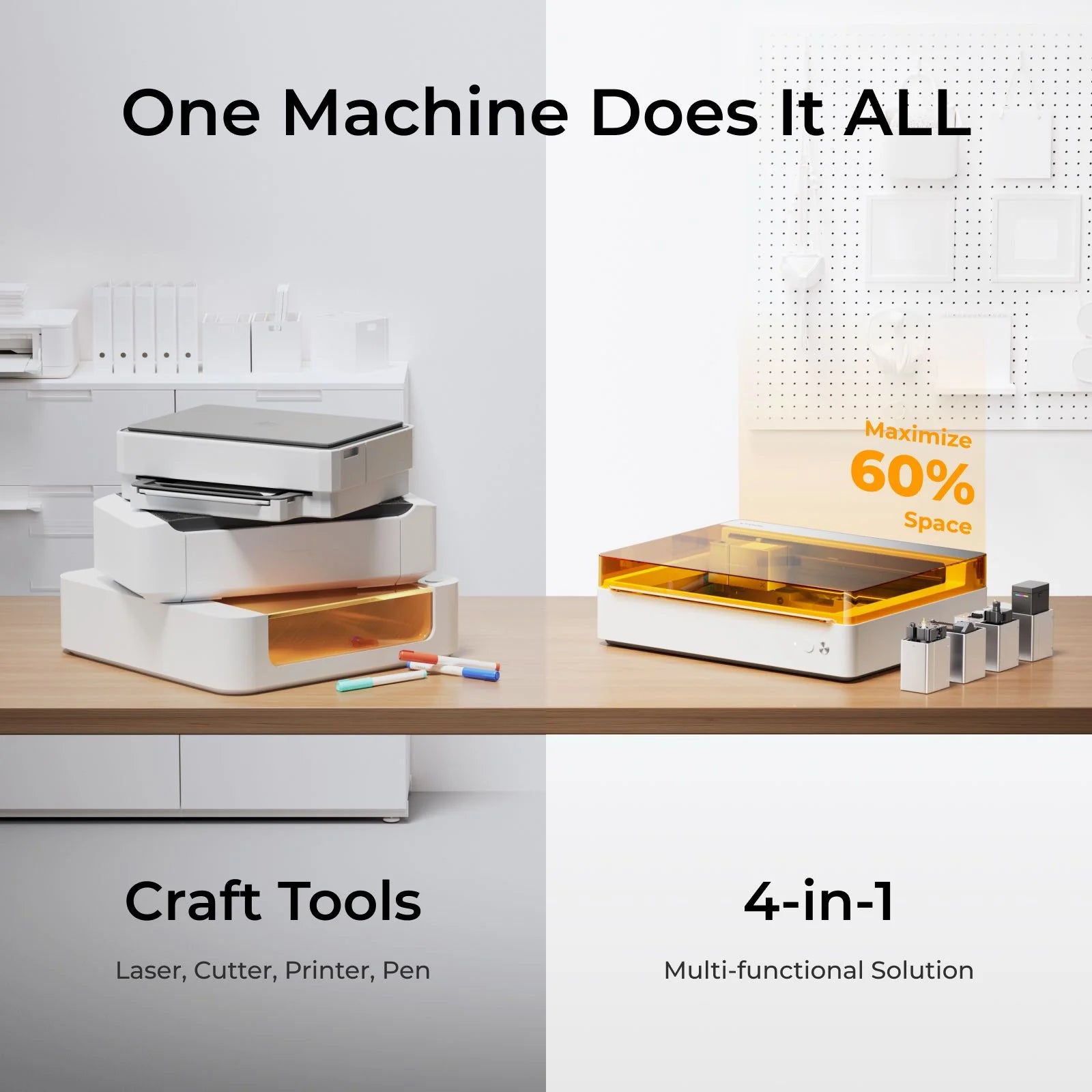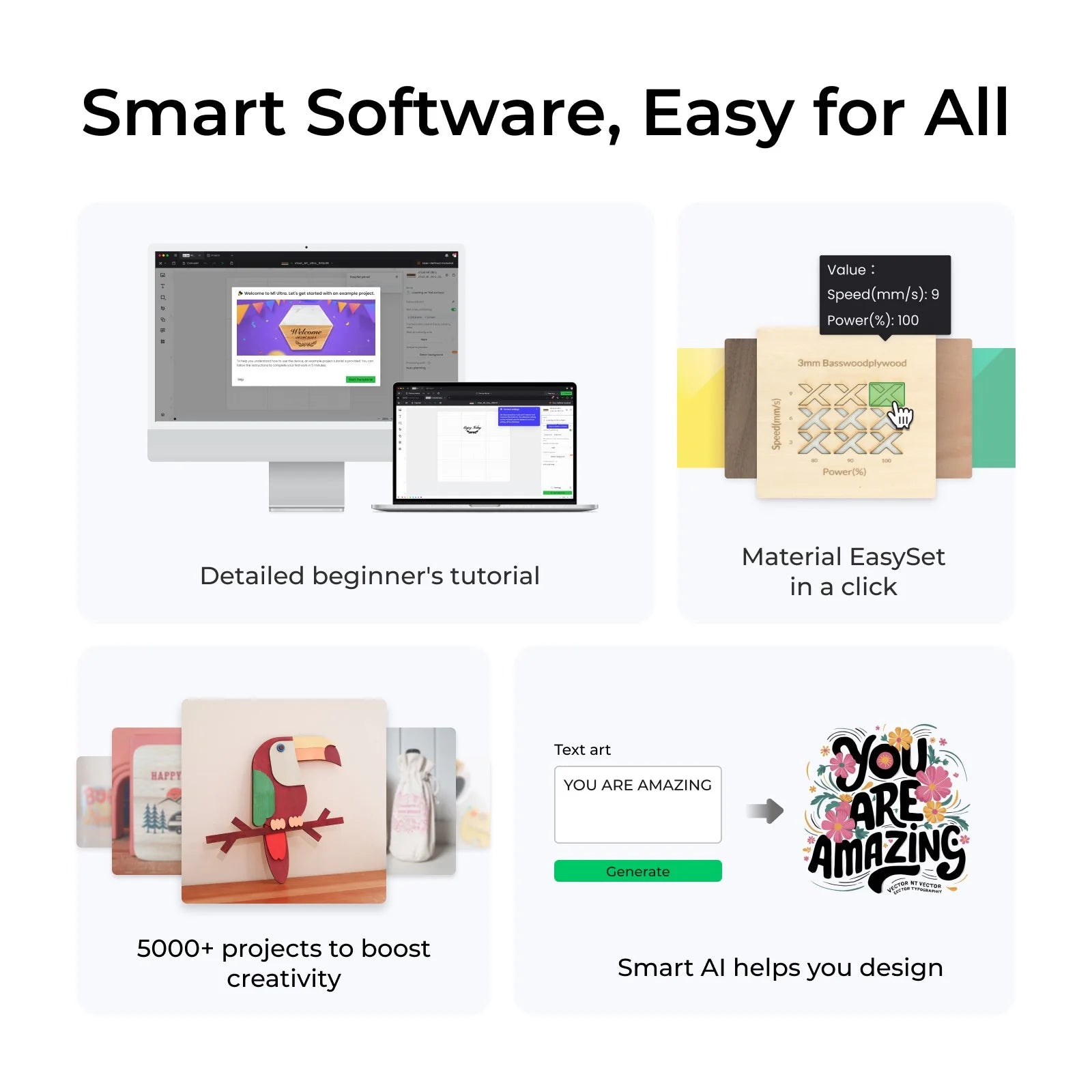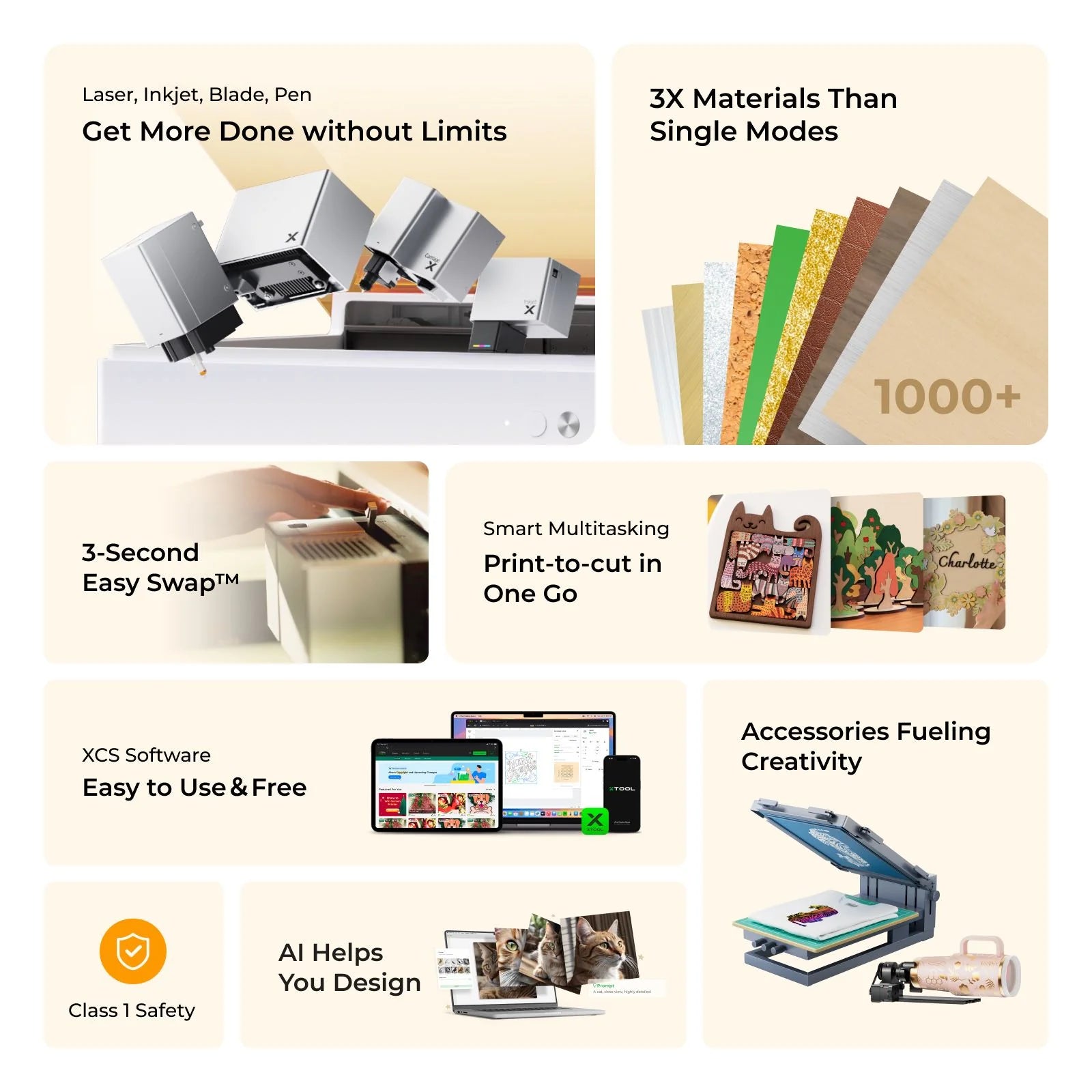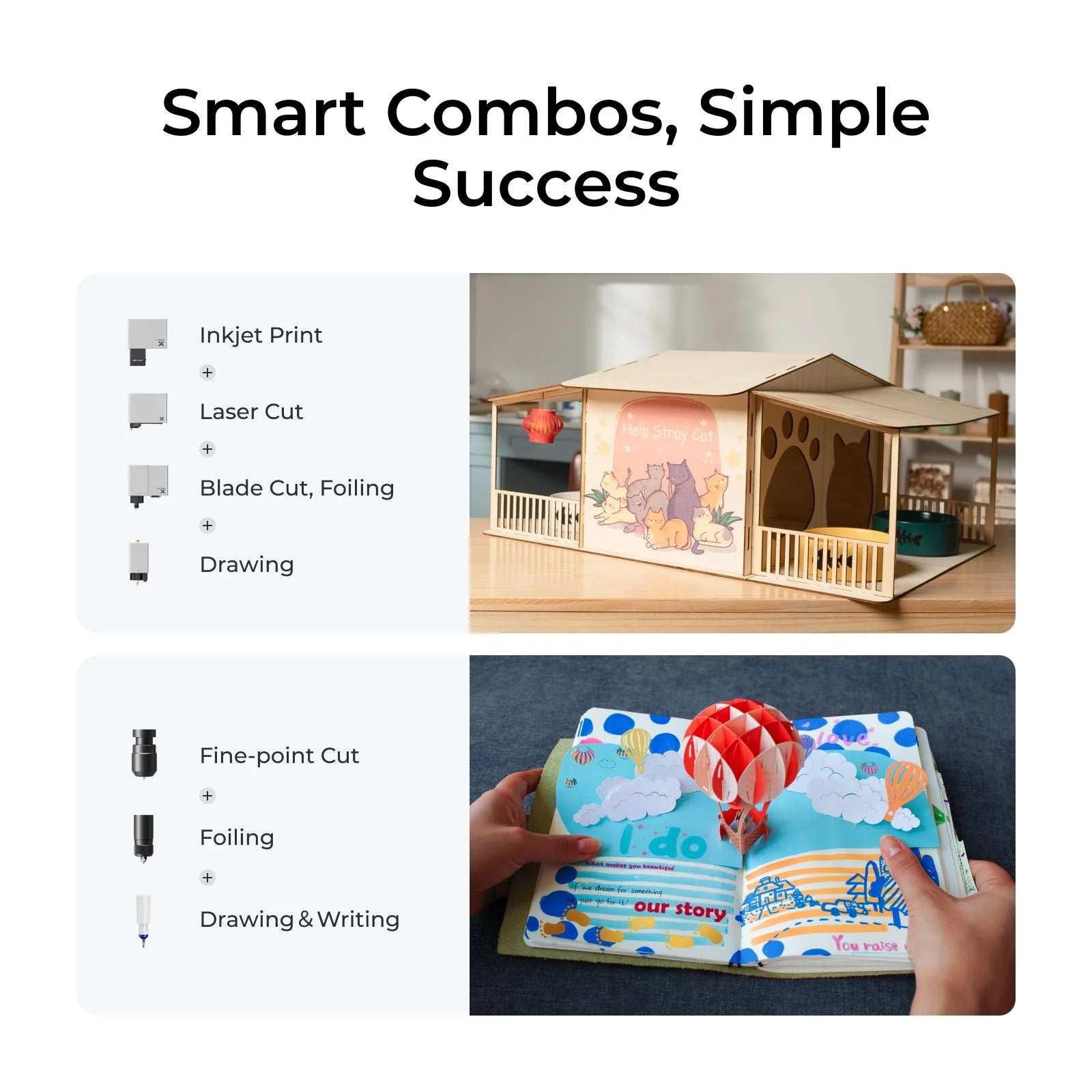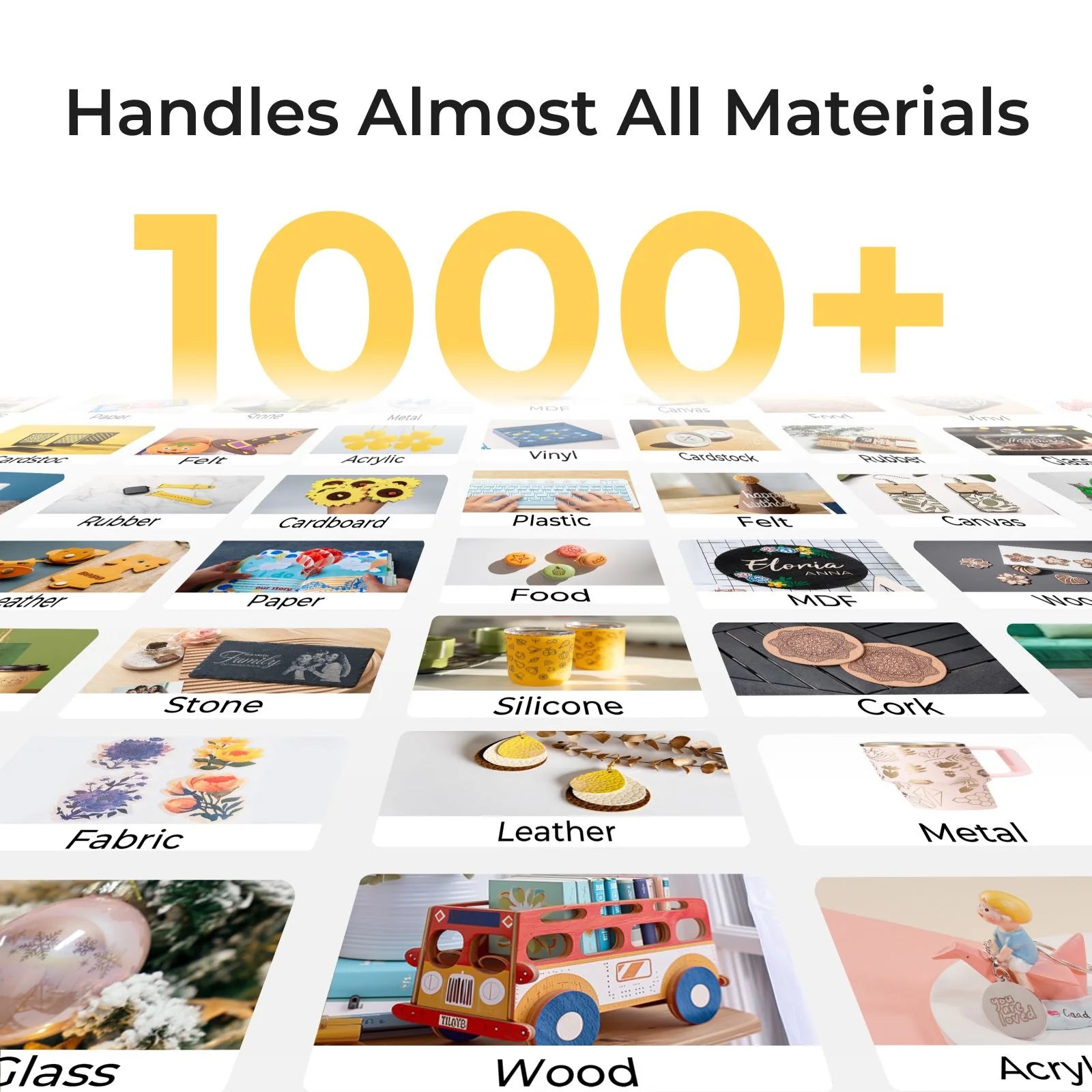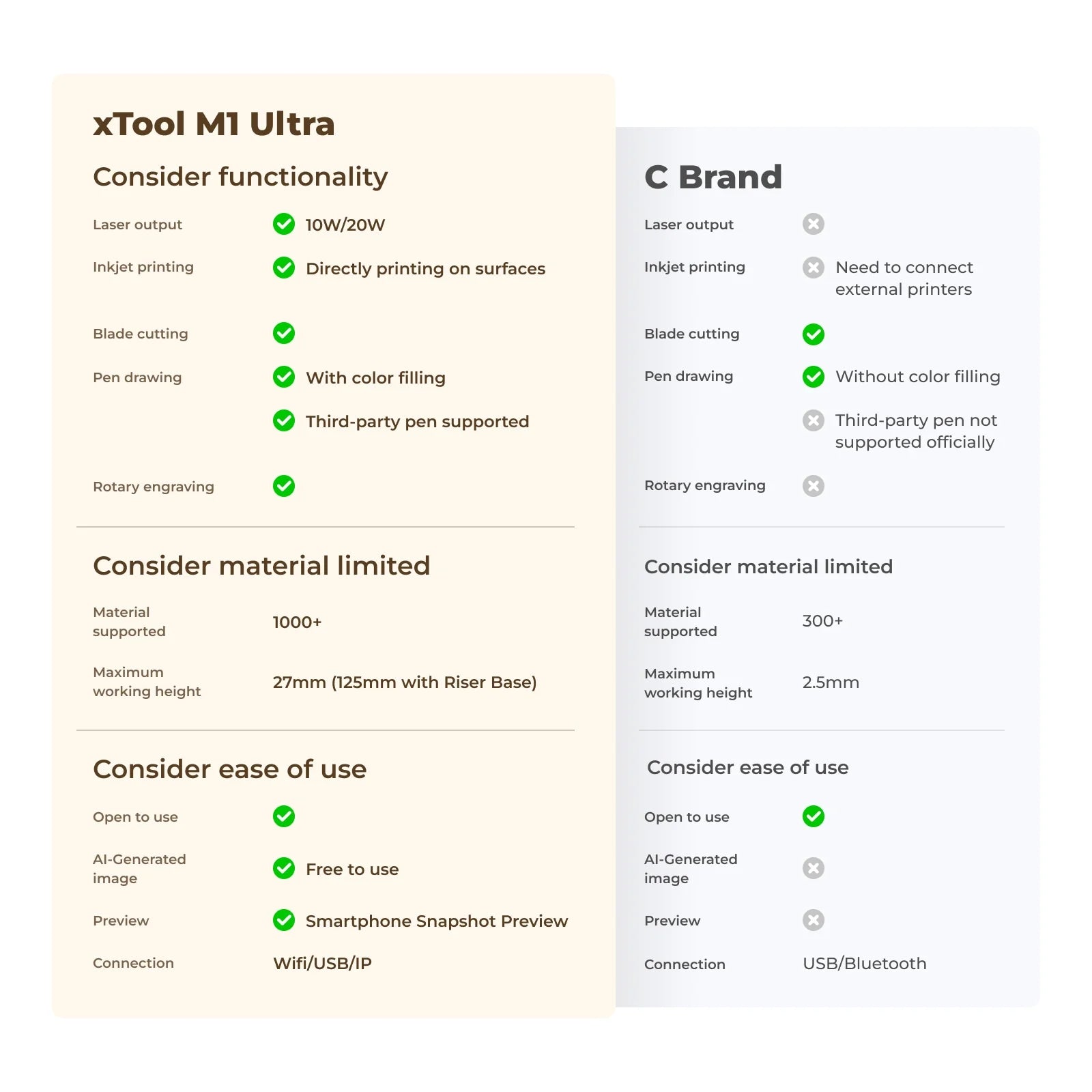xTool M1 Ultra - Basic Craft Machine
- Grades: 9+
- Additional Resources: Materials List
Highlights:
World’s First 4-in-1 Ultimate Craft Machine
Key Features:
- 4-in-1 Multi-functional: Laser, Inkjet, Blade, Pen
- Prints on Wood, Paper, Acrylic, Canvas
- Print-to-cut in One Go
- Design Made Easy in Seconds
- Instant Preview, 10x Accuracy
The Ultimate 4-in-1 Craft & DIY Machine
It's a laser machine, a vinyl cutting machine, a printer, and a drawing robot. A one-stop studio that meets almost all crafting needs including t-shirt printing.
Laser Mode
Diode Laser for Engraving and Cutting
Blade Mode
Versatile Tools for Cutting and Foiling
Inkjet Mode
Vivid Ink for Rich color Printing
Pen Mode
Various Pens for Auto Drawing and Writing
Transform 1000+ Materials into Masterpieces
From soft to hard, thin to thick, and flat to 3D curved surfaces, the M1 Ultra is designed to meet all your crafting needs. It offers 3 times the material compatibility of typical vinyl cutters or single-mode laser engravers, opening up countless crafting possibilities.
Please see full material list here.
For Occasions All Year Round
Whether you're crafting personalized gifts, designing home decor, or preparing for life's milestones, M1 Ultra is your creative companion for every occasion.
Create Heartfelt Moments This Holiday Season
From personalized door signs and custom greeting cards to unique clothing and holiday decor, M1 Ultra is here to help customize every item in your life.
Smart Combos, Simple Success
3 seconds is all you need to switch processes with Easy Swap™ Design. No more jumping to devices - get your work done with ultimate efficiency and precision.
Why Choose An All-in-one Machine?
We've been listening to creators just like you. If any of these thoughts resonate, xTool M1 Ultra might be your perfect crafting companion!
Craft with Confidence, Easy for All
We put your experience first. While our machine boasts numerous functions, it remains incredibly easy to use. Anyone can be a creative genius with this user-friendly machine.
Snap It, Preview It
Snap pics on your phone, poof! They're in the app, ready to edit. See exactly what you're working with and total precision for amazing edits.
Strongest Software Helps Shine
Multitasking in One Go
- It effortlessly juggles multiple processes across multiple functions, streamlining your workflow in one setup.
Material EasySet™ Library
- One-click to set optimal parameters, no more testing and wasting materials to get the desired engraving results.
Versatile Editing with Ease
- All patterns and lines are in your control. Redraw, rewrite, remix... your imagination is the only limit.
AI Helps to Create
- Just type, choose, and watch your text bloom into designer-quality creations with 20+ stunning styles
Technical Specifications:
| Specifications | xTool M1 Ultra |
|---|---|
| Product Dimensions | 24.41'*19.61'*7.01'(620mm*498mm*178mm), 12KG |
| Processing Mode | Laser Mode, Blade Mode, Inkjet Printing, Pen Drawing, Multi-module Processing |
| Working Area | Laser Mode: 11.81'*11.81'(300mm*300mm) Blade Mode: 11.81'*11.81'(300mm*300mm) Pen Mode: 11.81'*11.81'(300mm*300mm) Inkjet Mode: 11.65'*11.26'(296mm*286mm) |
| Max Working Speed | 400mm/s |
| Laser Power | 10W / 20W Diode Laser |
| Maximum Laser Cutting Capacity | 10W: 6mm Basswood Board 20W: 10mm Basswood Board |
| Maximum Blade Cutting Capacity | Fine-point Blade: 1.5mm Cutting Blade: 2.5mm |
| Built-in Camera | No |
| Preview | Snapshot Preview, Framing Preview |
| Positioning | Pin-point™ Positioning |
| Safety Classification | Class 1 Laser Safety |
| Supported Software | xTool Creative Space |
| Connection | USB / Wi-Fi |
| Support System | Android / iOS / iPad / Windows / macOS |
| Support File | SVG, DXF, JPG, JPEG, PNG, BMP, etc. |